Backup
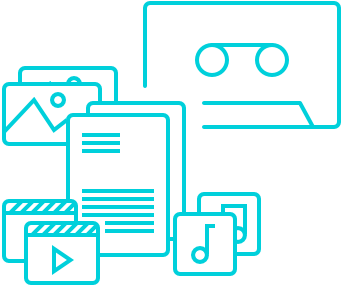
The backing up of key data which would need to be recovered quickly in the event of a fault
Backup and recovery
Information and data are critical to the success of the business, so losing them - even if access is "only" lost for hours or days - can severely impact the company's productivity and profitability, and even bring it to ruin. Having a secure backup of mission-critical information must therefore be an essential part of the IT strategy, regardless of the size or industry of the company.
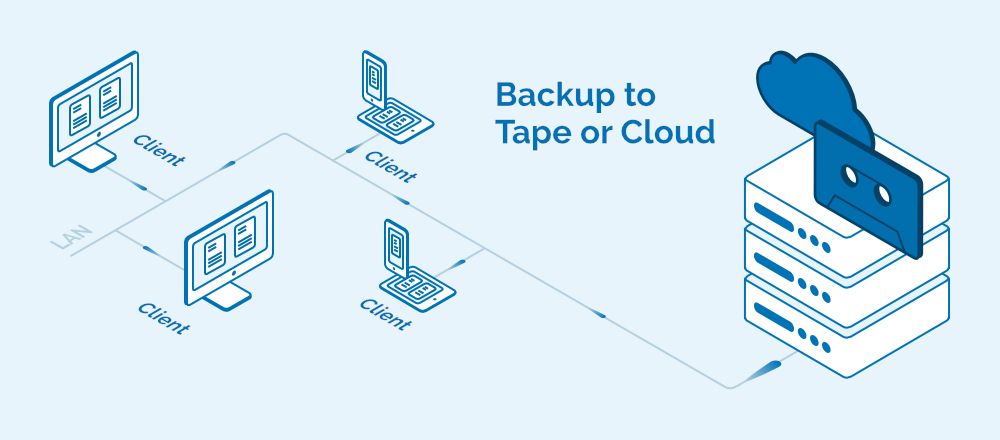
In addition to the question of how important the data is for the company and how it is most securely kept available, many companies are even obliged to have a sophisticated backup strategy, depending on the industry they belong to, such as in the financial services sector or in healthcare.
The threats are many and varied and range from technical defects, to misuse by employees, to attacks by viruses or ransomeware. Once the error has been found and eliminated, it is a matter of restoring the lost or damaged data as quickly as possible.
Where to put the backup? The agony of choice
Backup, but where? The current backup software or storage management solutions leave the storage medium open, so that the destination can be any share, a NAS, a tape library or even cloud storage. The criteria for choosing the right backup storage are manifold, such as the speed at which data is read and written, acquisition and operating costs, migration friendliness, flexibility with regard to growth and, ultimately, availability.
Tape
Tape in single drives or in large libraries is probably the most original backup method. Whereas in the past the tapes could only be written and read linearly, today, thanks to LTFS (Linear Tape File System), the tapes can also be written and read sequentially, similar to a hard disk. Every 2-3 years there is a generation jump, whereby the current drives can write the last two tape generations and read the last 3 years. After that, the entire system must be replaced. The tapes themselves should also be replaced after approx. 5 years at the latest, depending on use, in order to avoid data loss.
Hard disk
Hard disks or NAS systems are easy to install, fast and relatively inexpensive. However, at some point you reach the capacity limit and then have to replace the hard disks or the NAS or distribute the backup over several systems. Similar to tapes, hard disks are also subject to mechanical wear and tear, so you should assume a maximum service life of about 5 years for hard disks that are connected pemanently and rotate.
Cloud
At first glance, cloud backup is very attractive, since no hardware needs to be purchased, installed and maintained, and in principle there are no limits to growth. Recovery becomes problematic if, in the event of damage, access to the WAN/Internet is also disrupted, without which there is then no access to the backup. In addition, data storage in the cloud also poses legal risks in some sectors, because the large foreign cloud providers in particular are not necessarily subject to German or European data protection legislation.
Basically, it is important to consider which data really needs to be backed up. Many valuable data are not accessed regularly and are no longer changed and can therefore also be transferred to a long-term archive, such as an optical library. Although access to the so-called COLD data is not as fast as from a hard disk, this saves valuable storage resources and also reduces the backup window.
If you have questions regarding backup systems do not hesitate to contact us.